Easily include a quantity input box on every product thumbnail.
The WooCommerce Thumbnail Input Quantities plugin automatically adds an input box next to your add to cart button on your product thumbnails.
Features at a glance:
- Simply activate the plugin and your ready to go
- Works seamlessly with our other plugin WooCommerce Advanced Product Quantities
- Only displays on simple products to avoid interfering with product variations
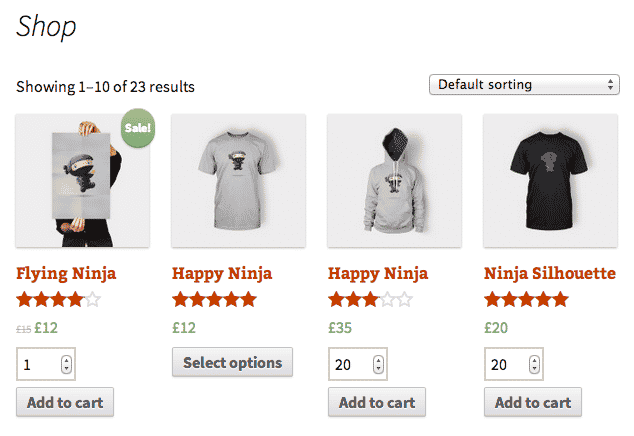
WooCommerce Thumbnail Input Quantities Plugin places the input boxes next to the ‘Add to Cart’ button automatically.
Installation
Automatic WordPress Installation
- Log-in to your WordPress Site
- Under the plugin sidebar tab, click ‘Add New’
- Search for ‘WooCommerce Thumbnail Input Quantities’
- Install and Activate the Plugin
- That’s it, you should now see input boxes next to the add to cart button in every simple product thumbnail
Manual Installation
- Download the latest version of the plugin from WooCommerce Thumbnail Input Quantities WordPress page.
- Uncompress the file
- Upload the uncompressed directory to ‘/wp-content/plugins/’ via FTP
- Active the plugin from your WordPress backend ‘Plugins -> Installed Plugins’
- That’s it, you should now see input boxes next to the add to cart button in every simple product thumbnail