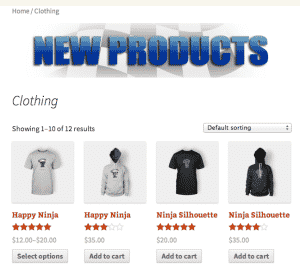
A view of where your category banner will appear.
With WooCommerce Category Banner you can easily add banner images to the top of any category page in your WooCommerce store. This, on the fly banner management tool, will allow you to keep your site updated with your latest sales and promotion.
Installation & Usage
To use, simply install and activate WooCommerce Category Banner. Then edit a product category and insert the url of your banner image. That’s it!
Have Suggestions?
We always like feedback on our plugins and how we can improve them moving forward. If you have a suggestion, please leave a comment below, Contact Us, or visit the WordPress Support Page.
Need Support?
Are you having trouble with our plugin? Have you checked out the Documentation? If so, feel free to write on our WordPress Support Page or Contact Us.
Leave a reply